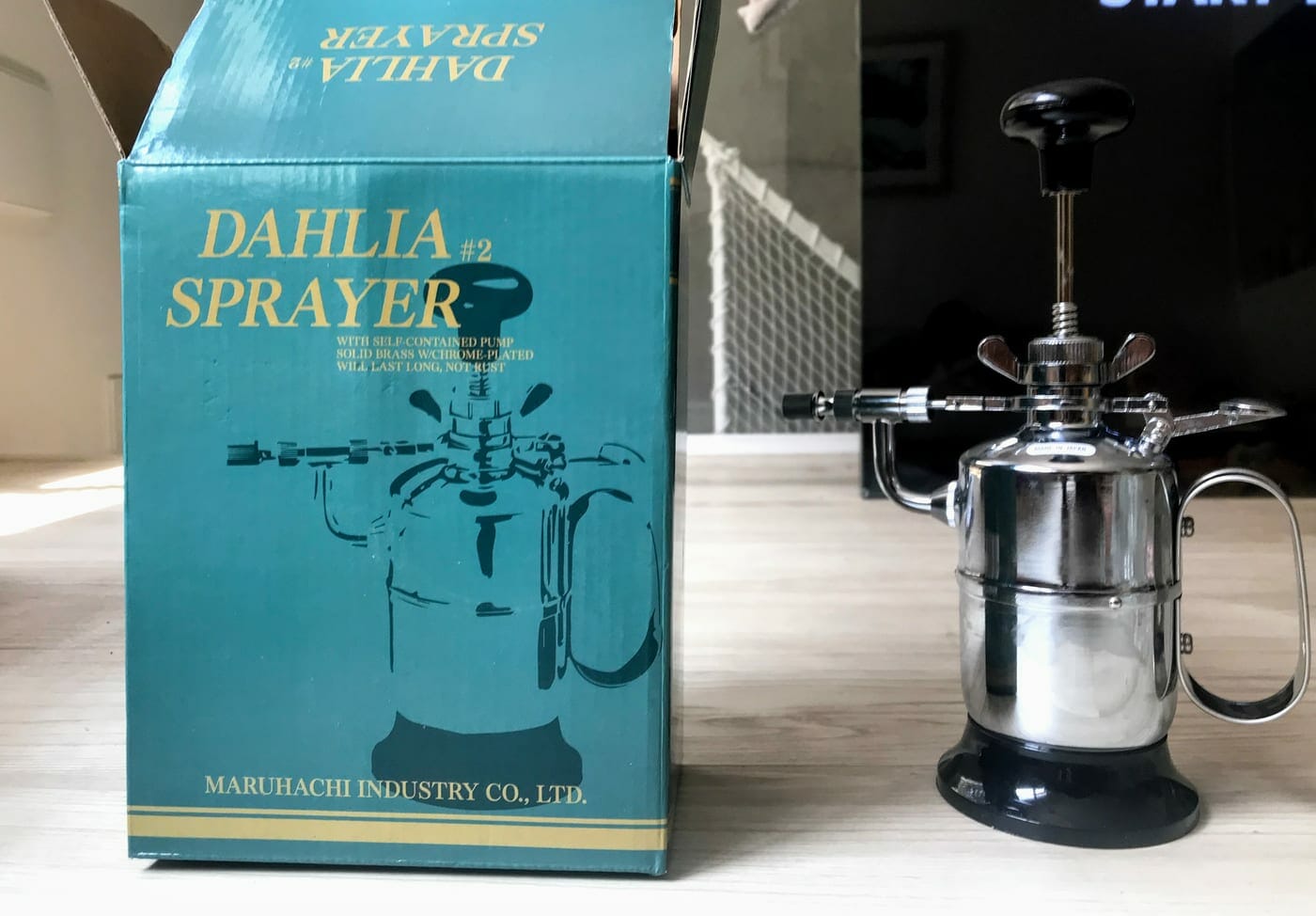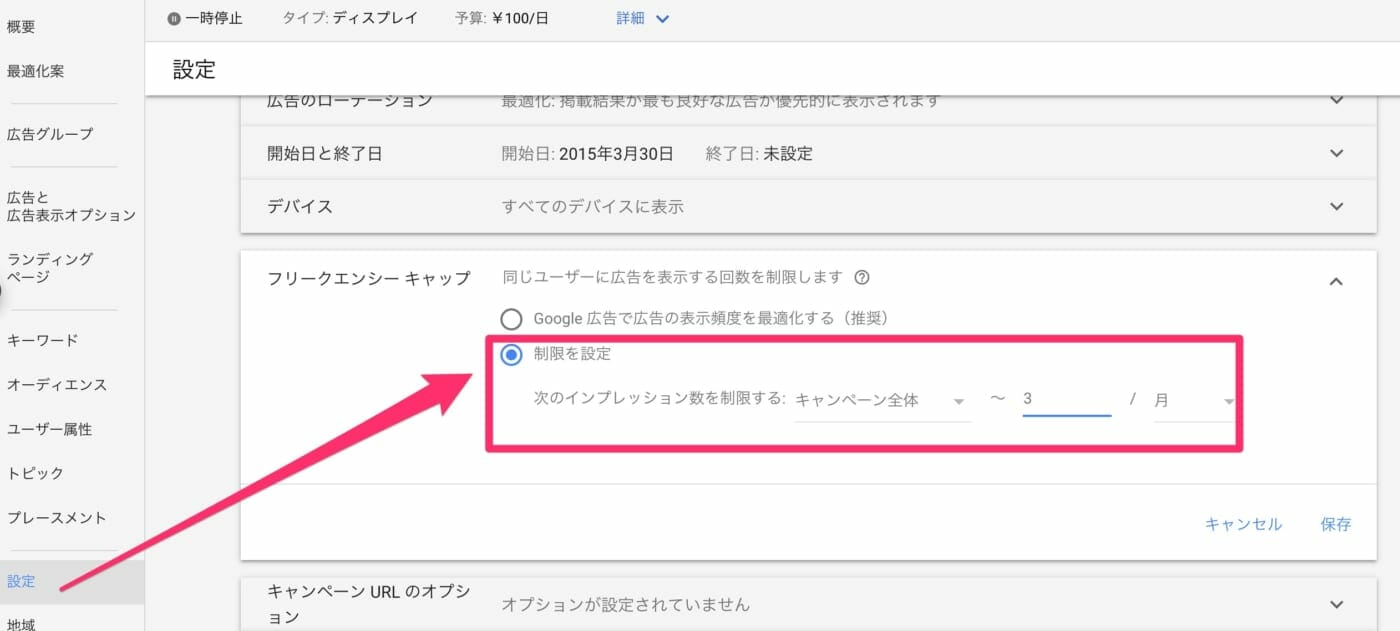pip install mysqlclientをterminalで実行したところ、エラーが出てきた。
環境は
- python3.7
- mac OS Mojave (10.14.6 )
なんとかエラーを直してmysqlclientをインストールできたので、メモとして残しておこうと思います。
エラー内容
下記がエラーの内容なんですが、error: command ‘gcc’ failed with exit status 1というところが怪しい。
~ pip install mysqlclient
Collecting mysqlclient Using cached https://files.pythonhosted.org/packages/f4/f1/3bb6f64ca7a429729413e6556b7ba5976df06019a5245a43d36032f1061e/mysqlclient-1.4.2.post1.tar.gz
Building wheels for collected packages: mysqlclient Building wheel for mysqlclient (setup.py) ... error ERROR: Command errored out with exit status 1: command: /Library/Frameworks/Python.framework/Versions/3.7/bin/python3 -u -c 'import sys, setuptools, tokenize; sys.argv[0] = '"'"'/private/var/folders/my/98qln8yj3hndydxt4044zyyw0000gn/T/pip-install-bf_j3mkf/mysqlclient/setup.py'"'"'; __file__='"'"'/private/var/folders/my/98qln8yj3hndydxt4044zyyw0000gn/T/pip-install-bf_j3mkf/mysqlclient/setup.py'"'"';f=getattr(tokenize, '"'"'open'"'"', open)(__file__);code=f.read().replace('"'"'\r\n'"'"', '"'"'\n'"'"');f.close();exec(compile(code, __file__, '"'"'exec'"'"'))' bdist_wheel -d /private/var/folders/my/98qln8yj3hndydxt4044zyyw0000gn/T/pip-wheel-4zstg7kg --python-tag cp37 cwd: /private/var/folders/my/98qln8yj3hndydxt4044zyyw0000gn/T/pip-install-bf_j3mkf/mysqlclient/ Complete output (30 lines): running bdist_wheel running build running build_py creating build creating build/lib.macosx-10.9-x86_64-3.7 creating build/lib.macosx-10.9-x86_64-3.7/MySQLdb copying MySQLdb/__init__.py -> build/lib.macosx-10.9-x86_64-3.7/MySQLdb copying MySQLdb/_exceptions.py -> build/lib.macosx-10.9-x86_64-3.7/MySQLdb copying MySQLdb/compat.py -> build/lib.macosx-10.9-x86_64-3.7/MySQLdb copying MySQLdb/connections.py -> build/lib.macosx-10.9-x86_64-3.7/MySQLdb copying MySQLdb/converters.py -> build/lib.macosx-10.9-x86_64-3.7/MySQLdb copying MySQLdb/cursors.py -> build/lib.macosx-10.9-x86_64-3.7/MySQLdb copying MySQLdb/release.py -> build/lib.macosx-10.9-x86_64-3.7/MySQLdb copying MySQLdb/times.py -> build/lib.macosx-10.9-x86_64-3.7/MySQLdb creating build/lib.macosx-10.9-x86_64-3.7/MySQLdb/constants copying MySQLdb/constants/__init__.py -> build/lib.macosx-10.9-x86_64-3.7/MySQLdb/constants copying MySQLdb/constants/CLIENT.py -> build/lib.macosx-10.9-x86_64-3.7/MySQLdb/constants copying MySQLdb/constants/CR.py -> build/lib.macosx-10.9-x86_64-3.7/MySQLdb/constants copying MySQLdb/constants/ER.py -> build/lib.macosx-10.9-x86_64-3.7/MySQLdb/constants copying MySQLdb/constants/FIELD_TYPE.py -> build/lib.macosx-10.9-x86_64-3.7/MySQLdb/constants copying MySQLdb/constants/FLAG.py -> build/lib.macosx-10.9-x86_64-3.7/MySQLdb/constants running build_ext building 'MySQLdb._mysql' extension creating build/temp.macosx-10.9-x86_64-3.7 creating build/temp.macosx-10.9-x86_64-3.7/MySQLdb gcc -Wno-unused-result -Wsign-compare -Wunreachable-code -fno-common -dynamic -DNDEBUG -g -fwrapv -O3 -Wall -arch x86_64 -g -Dversion_info=(1,4,2,'post',1) -D__version__=1.4.2.post1 -I/usr/local/Cellar/mariadb-connector-c/3.1.2/include/mariadb -I/usr/local/Cellar/mariadb-connector-c/3.1.2/include/mariadb/mysql -I/Library/Frameworks/Python.framework/Versions/3.7/include/python3.7m -c MySQLdb/_mysql.c -o build/temp.macosx-10.9-x86_64-3.7/MySQLdb/_mysql.o gcc -bundle -undefined dynamic_lookup -arch x86_64 -g build/temp.macosx-10.9-x86_64-3.7/MySQLdb/_mysql.o -L/usr/local/Cellar/mariadb-connector-c/3.1.2/lib/mariadb/ -lmariadb -liconv -lssl -lcrypto -o build/lib.macosx-10.9-x86_64-3.7/MySQLdb/_mysql.cpython-37m-darwin.so ld: library not found for -lssl clang: error: linker command failed with exit code 1 (use -v to see invocation) error: command 'gcc' failed with exit status 1 ---------------------------------------- ERROR: Failed building wheel for mysqlclient Running setup.py clean for mysqlclient
Failed to build mysqlclient
Installing collected packages: mysqlclient Running setup.py install for mysqlclient ... error ERROR: Command errored out with exit status 1: command: /Library/Frameworks/Python.framework/Versions/3.7/bin/python3 -u -c 'import sys, setuptools, tokenize; sys.argv[0] = '"'"'/private/var/folders/my/98qln8yj3hndydxt4044zyyw0000gn/T/pip-install-bf_j3mkf/mysqlclient/setup.py'"'"'; __file__='"'"'/private/var/folders/my/98qln8yj3hndydxt4044zyyw0000gn/T/pip-install-bf_j3mkf/mysqlclient/setup.py'"'"';f=getattr(tokenize, '"'"'open'"'"', open)(__file__);code=f.read().replace('"'"'\r\n'"'"', '"'"'\n'"'"');f.close();exec(compile(code, __file__, '"'"'exec'"'"'))' install --record /private/var/folders/my/98qln8yj3hndydxt4044zyyw0000gn/T/pip-record-0yfwdh30/install-record.txt --single-version-externally-managed --compile cwd: /private/var/folders/my/98qln8yj3hndydxt4044zyyw0000gn/T/pip-install-bf_j3mkf/mysqlclient/ Complete output (30 lines): running install running build running build_py creating build creating build/lib.macosx-10.9-x86_64-3.7 creating build/lib.macosx-10.9-x86_64-3.7/MySQLdb copying MySQLdb/__init__.py -> build/lib.macosx-10.9-x86_64-3.7/MySQLdb copying MySQLdb/_exceptions.py -> build/lib.macosx-10.9-x86_64-3.7/MySQLdb copying MySQLdb/compat.py -> build/lib.macosx-10.9-x86_64-3.7/MySQLdb copying MySQLdb/connections.py -> build/lib.macosx-10.9-x86_64-3.7/MySQLdb copying MySQLdb/converters.py -> build/lib.macosx-10.9-x86_64-3.7/MySQLdb copying MySQLdb/cursors.py -> build/lib.macosx-10.9-x86_64-3.7/MySQLdb copying MySQLdb/release.py -> build/lib.macosx-10.9-x86_64-3.7/MySQLdb copying MySQLdb/times.py -> build/lib.macosx-10.9-x86_64-3.7/MySQLdb creating build/lib.macosx-10.9-x86_64-3.7/MySQLdb/constants copying MySQLdb/constants/__init__.py -> build/lib.macosx-10.9-x86_64-3.7/MySQLdb/constants copying MySQLdb/constants/CLIENT.py -> build/lib.macosx-10.9-x86_64-3.7/MySQLdb/constants copying MySQLdb/constants/CR.py -> build/lib.macosx-10.9-x86_64-3.7/MySQLdb/constants copying MySQLdb/constants/ER.py -> build/lib.macosx-10.9-x86_64-3.7/MySQLdb/constants copying MySQLdb/constants/FIELD_TYPE.py -> build/lib.macosx-10.9-x86_64-3.7/MySQLdb/constants copying MySQLdb/constants/FLAG.py -> build/lib.macosx-10.9-x86_64-3.7/MySQLdb/constants running build_ext building 'MySQLdb._mysql' extension creating build/temp.macosx-10.9-x86_64-3.7 creating build/temp.macosx-10.9-x86_64-3.7/MySQLdb gcc -Wno-unused-result -Wsign-compare -Wunreachable-code -fno-common -dynamic -DNDEBUG -g -fwrapv -O3 -Wall -arch x86_64 -g -Dversion_info=(1,4,2,'post',1) -D__version__=1.4.2.post1 -I/usr/local/Cellar/mariadb-connector-c/3.1.2/include/mariadb -I/usr/local/Cellar/mariadb-connector-c/3.1.2/include/mariadb/mysql -I/Library/Frameworks/Python.framework/Versions/3.7/include/python3.7m -c MySQLdb/_mysql.c -o build/temp.macosx-10.9-x86_64-3.7/MySQLdb/_mysql.o gcc -bundle -undefined dynamic_lookup -arch x86_64 -g build/temp.macosx-10.9-x86_64-3.7/MySQLdb/_mysql.o -L/usr/local/Cellar/mariadb-connector-c/3.1.2/lib/mariadb/ -lmariadb -liconv -lssl -lcrypto -o build/lib.macosx-10.9-x86_64-3.7/MySQLdb/_mysql.cpython-37m-darwin.so ld: library not found for -lssl clang: error: linker command failed with exit code 1 (use -v to see invocation) error: command 'gcc' failed with exit status 1 ----------------------------------------
ERROR: Command errored out with exit status 1: /Library/Frameworks/Python.framework/Versions/3.7/bin/python3 -u -c 'import sys, setuptools, tokenize; sys.argv[0] = '"'"'/private/var/folders/my/98qln8yj3hndydxt4044zyyw0000gn/T/pip-install-bf_j3mkf/mysqlclient/setup.py'"'"'; __file__='"'"'/private/var/folders/my/98qln8yj3hndydxt4044zyyw0000gn/T/pip-install-bf_j3mkf/mysqlclient/setup.py'"'"';f=getattr(tokenize, '"'"'open'"'"', open)(__file__);code=f.read().replace('"'"'\r\n'"'"', '"'"'\n'"'"');f.close();exec(compile(code, __file__, '"'"'exec'"'"'))' install --record /private/var/folders/my/98qln8yj3hndydxt4044zyyw0000gn/T/pip-record-0yfwdh30/install-record.txt --single-version-externally-managed --compile Check the logs for full command output.エラーの直し方
xcodeをインストールして、ここに書かれてる通りにして、下記のコマンドを実行。
sudo installer -pkg /Library/Developer/CommandLineTools/Packages/macOS_SDK_headers_for_macOS_10.14.pkg -target /そのあとに、再度 pip install mysqlclientを実行して無事にインストールできました。
~ pip install mysqlclient
Collecting mysqlclient Using cached https://files.pythonhosted.org/packages/f4/f1/3bb6f64ca7a429729413e6556b7ba5976df06019a5245a43d36032f1061e/mysqlclient-1.4.2.post1.tar.gz
Building wheels for collected packages: mysqlclient Building wheel for mysqlclient (setup.py) ... done Created wheel for mysqlclient: filename=mysqlclient-1.4.2.post1-cp37-cp37m-macosx_10_9_x86_64.whl size=55845 sha256=c4c82c866ed8fa073d2b00a29da9b84c438441997d90fe287b08376450002248 Stored in directory: /Users/knym/Library/Caches/pip/wheels/30/91/e0/2ee952bce05b1247807405c6710c6130e49468a5240ae27134
Successfully built mysqlclient
Installing collected packages: mysqlclient
Successfully installed mysqlclient-1.4.2.post1原因不明ですが、、、直って良かった!